Setelah kita mencoba bagaimana membuat sebuah database Snapshot disini, selanjutnya kita akan mencoba untuk melihat apa yang terjadi apabila di database source terjadi aktivitas transaksi.
pertama kita coba ambil sample misalkan table Production.Product
SELECT ProductID,Name FROM AdventureWorks.Production.Product
ORDER BY ProductID
GO
SELECT ProductID,Name FROM Snapshot_AW.Production.Product
ORDER BY ProductID
GO
dan hasilnya adalah sebagai berikut :
Nah sekarang saya akan coba mengupdate tabel Adventureworks.Production.Product
update AdventureWorks.Production.Product set Name='Crankam'
where ProductID=2
Lalu setelah itu kembali lihat kondisi 2 tabel tersebut :
SELECT ProductID,Name FROM AdventureWorks.Production.Product
ORDER BY ProductID
GO
SELECT ProductID,Name FROM Snapshot_AW.Production.Product
ORDER BY ProductID
GO
Tampak bahwa tidak ada perubahan pada tabel Snapshot_AW.Production.Product
Namun bila diperhatikan pada file C:\SS_AW.ss1 Size on Disk nya bertambah dari 128 Kb menjadi 960 Kb.